Explore the complete step-by-step guide to domains, covering everything from domain registration to domain management and optimization. Learn how to choose the perfect domain for your website and maximize its potential through domain registration, domain management, choosing a domain name, domain extensions, domain optimization.
Introduction to domains
Domains are part of the hierarchical Domain Name System (DNS) used for identifying and locating computers on the internet. Internet domains are typically written as a series of labels separated by dots, with the top-level domain (TLD) at the end (e.g., .com, .org, .net). For example, in the domain name “example.com,” “example” is the second-level domain and “.com” is the top-level domain.
The Importance of a Domain Name
The importance of a domain name cannot be overstated in today’s digital landscape. Here are several reasons why having a good domain name is crucial:
- First Impressions: Your domain name is often the first thing people see when they encounter your website or email address. It’s your online identity and can leave a lasting impression on visitors. A memorable and relevant domain name can help you make a positive first impression.
- Brand Identity: Your domain name is a key component of your brand identity. It can reflect your brand’s personality, values, and offerings. A strong domain name can help build brand recognition and loyalty among your target audience.
- Search Engine Optimization (SEO): A domain name that contains relevant keywords can improve your website’s visibility in search engine results. Keywords in the domain name can signal to search engines what your website is about, potentially boosting your rankings for those terms.
- Credibility and Trust: A professional-looking domain name can enhance your credibility and trustworthiness. Visitors are more likely to trust a website with a domain name that looks reputable and legitimate.
- Ease of Remembering and Sharing: A concise and easy-to-remember domain name can make it easier for people to recall and share your website with others. This can lead to increased word-of-mouth referrals and organic traffic.
- Consistency Across Online Platforms: Using a consistent domain name across your website, email, social media profiles, and other online platforms helps streamline your online presence and makes it easier for users to find and connect with you.
- Protecting Your Brand: Securing your desired domain name helps protect your brand from competitors or malicious entities who might try to register similar domain names to confuse or divert your audience.
- Investment Potential: Premium domain names can have significant investment potential. They may appreciate in value over time, and you can potentially sell or lease them for a profit in the future.
Overall, choosing the right domain name is an important decision that can have a significant impact on your online presence, brand perception, and overall success in the digital realm.
Types of Domain Extensions
Domain extensions, also known as top-level domains (TLDs), are the suffixes at the end of domain names that indicate the type or purpose of the website. Here are some common types of domain extensions:
- Generic Top-Level Domains (gTLDs):
- .com: Originally intended for commercial websites, it is now the most popular and widely used domain extension for various types of websites.
- .net: Originally intended for network-oriented websites, it is now used by a variety of organizations and individuals.
- .org: Originally intended for non-profit organizations, it is now used by a wide range of entities, including non-profits, schools, and communities.
- .info: Intended for informational websites, it is often used for blogs, educational resources, and reference sites.
- .biz: Intended for business or commercial use, it is commonly used by businesses that want to differentiate themselves from those using the .com extension.
- Country Code Top-Level Domains (ccTLDs):
- Each country has its own two-letter domain extension, such as .us (United States), .uk (United Kingdom), .ca (Canada), .jp (Japan), etc. These are intended for websites associated with specific countries or territories.
- Sponsored Top-Level Domains (sTLDs):
- These are specialized domain extensions sponsored by private or public organizations for specific communities or industries. Examples include .edu (for educational institutions), .gov (for government agencies), .mil (for military organizations), and .aero (for the aviation industry).
- New gTLDs:
- In recent years, hundreds of new domain extensions have been introduced to provide more options for website owners. These include extensions like .tech, .online, .store, .blog, .app, .design, and many more. These new gTLDs offer greater flexibility and specificity in choosing a domain name that matches the purpose or niche of the website.
- Infrastructure Top-Level Domain (ARPA):
- This is a special-purpose domain used solely for technical infrastructure purposes, such as reverse DNS lookup.
These are just a few examples of the types of domain extensions available. The choice of domain extension depends on factors such as the purpose of the website, target audience, branding strategy, and availability of the desired domain name.
Understanding Domain Registration
Domain registration is the process of acquiring a unique domain name for use on the internet. Here’s an overview of how domain registration works and what it entails:
- Choosing a Domain Name: The first step in domain registration is selecting a domain name that represents your website, business, or online presence. It’s essential to choose a name that is memorable, relevant to your brand or content, and easy to spell and pronounce.
- Checking Domain Availability: Once you’ve chosen a domain name, you need to check its availability to ensure that no one else has already registered it. You can do this by using a domain registrar’s website or a WHOIS lookup tool.
- Selecting a Domain Registrar: A domain registrar is a company authorized to register and manage domain names on behalf of individuals and organizations. There are many domain registrars to choose from, each offering various services, pricing, and features. It’s essential to select a reputable registrar that meets your needs and budget.
- Registering the Domain: To register a domain, you need to create an account with your chosen domain registrar and follow their registration process. This typically involves entering the desired domain name, providing contact information, selecting the registration period (usually one to ten years), and making payment for the registration fee.
- Providing Contact Information: During the registration process, you’ll need to provide accurate contact information, including your name, address, email address, and phone number. This information is used to create a WHOIS record, which is a publicly accessible database containing details about the domain owner.
- Domain Privacy Protection: Some domain registrars offer domain privacy protection as an optional service. This service replaces your contact information in the WHOIS record with the registrar’s contact information, helping to protect your privacy and reduce the risk of spam or unwanted contact.
- Managing DNS Settings: After registering a domain, you’ll need to configure its DNS (Domain Name System) settings to point to the server where your website is hosted. This involves setting up DNS records, such as A records, CNAME records, and MX records, to direct traffic to the appropriate web servers, email servers, and other services associated with the domain.
- Renewing the Domain: Domain registrations are typically valid for a specific period, ranging from one to ten years, depending on the registration period selected during the initial registration. It’s important to renew your domain registration before it expires to prevent it from being released back into the pool of available domain names.
By following these steps, you can successfully register a domain name and establish your presence on the internet.
Selecting a Perfect Domain Name
Selecting the perfect domain name is a crucial step in establishing your online presence. Here are some tips to help you choose the right domain:
- Make it Easy to Remember: Choose a domain name that is easy to remember and spell. Avoid using complex or obscure words, numbers, or special characters that might confuse or frustrate visitors.
- Keep it Short and Simple: Shorter domain names are easier to type, remember, and share. Aim for a domain name that is concise and to the point, ideally no longer than two or three words.
- Reflect Your Brand: Your domain name should reflect your brand identity and the purpose of your website. It should convey what your website is about and what visitors can expect to find there.
- Use Keywords: Incorporating relevant keywords into your domain name can help improve your website’s visibility in search engine results. However, be careful not to overdo it or sacrifice readability for the sake of keywords.
- Avoid Trademark Issues: Make sure the domain name you choose does not infringe on any existing trademarks or copyrights. Conduct a thorough search to ensure that your chosen domain name is legally available for registration.
- Consider the Extension: Choose a domain extension (TLD) that is appropriate for your website and target audience. While .com is the most popular and widely used extension, there are many other options to consider, such as .net, .org, .io, .co, and newer gTLDs like .tech, .online, and .store.
- Check Availability: Before settling on a domain name, check its availability to make sure it hasn’t already been registered by someone else. Use a domain registrar’s search tool to check availability and explore alternative options if your first choice is taken.
- Think Long-Term: Choose a domain name that will stand the test of time and grow with your business or website. Avoid trendy or niche-specific terms that may become outdated or irrelevant in the future.
- Consider Domain Privacy: If privacy is a concern, consider opting for domain privacy protection to keep your personal information private and secure in the WHOIS database.
- Get Feedback: Once you’ve narrowed down your options, get feedback from friends, family, or colleagues to see how they respond to the domain names you’re considering. Their input can help you make a more informed decision.
By following these tips and taking the time to research and brainstorm, you can select the perfect domain name for your website that resonates with your audience and helps you achieve your online goals.
Tips for choosing a domain name
Choosing the right domain name is a critical step in establishing your online presence. Here are some tips to help you select a domain name that is memorable, brandable, and effective:
- Keep it Short and Simple: Short domain names are easier to remember, type, and share. Aim for a domain name that is concise and easy to spell, ideally no longer than two or three words.
- Make it Easy to Spell and Pronounce: Avoid using complex or obscure words, numbers, or hyphens that might confuse visitors. Choose a domain name that is easy to spell and pronounce to minimize the risk of misspellings or typing errors.
- Reflect Your Brand or Niche: Your domain name should reflect your brand identity, the purpose of your website, or the niche you are targeting. Choose a name that conveys what your website is about and resonates with your target audience.
- Use Keywords: Incorporating relevant keywords into your domain name can help improve your website’s visibility in search engine results. Consider including keywords related to your industry, products, or services, but avoid keyword stuffing or sacrificing readability for the sake of keywords.
- Consider the Domain Extension: Choose a domain extension (TLD) that is appropriate for your website and target audience. While .com is the most popular and widely recognized extension, there are many other options to consider, such as .net, .org, .io, .co, and newer gTLDs like .tech, .online, and .store.
- Avoid Trademark Issues: Make sure the domain name you choose does not infringe on any existing trademarks or copyrights. Conduct a thorough search to ensure that your chosen domain name is legally available for registration.
- Check Availability and Alternatives: Before settling on a domain name, check its availability to make sure it hasn’t already been registered by someone else. Use a domain registrar’s search tool to check availability and explore alternative options if your first choice is taken.
- Think Long-Term: Choose a domain name that will stand the test of time and grow with your business or website. Avoid trendy or niche-specific terms that may become outdated or irrelevant in the future.
- Consider Branding and Memorability: Choose a domain name that is brandable and memorable. Look for unique and catchy names that leave a lasting impression on visitors and differentiate your website from competitors.
- Get Feedback: Once you’ve narrowed down your options, get feedback from friends, family, or colleagues to see how they respond to the domain names you’re considering. Their input can help you make a more informed decision.
By following these tips and taking the time to research and brainstorm, you can select a domain name that effectively represents your brand or website and helps you achieve your online goals.
Checking Domain Availability
Checking the availability of a domain name is a straightforward process that can be done using a domain registrar’s website or a WHOIS lookup tool. Here’s how to check domain availability:
- Visit a Domain Registrar’s Website: Go to the website of a domain registrar, such as GoDaddy, Namecheap, Google Domains, or others. Most registrars have a domain search feature prominently displayed on their homepage.
- Enter the Domain Name: In the domain search box or field, enter the domain name you want to check for availability. Make sure to include the desired domain extension (e.g., .com, .net, .org) with the domain name.
- Click “Search” or “Check Availability”: Once you’ve entered the domain name, click the search button or the “Check Availability” button to initiate the search. The registrar’s system will then check if the domain name is available for registration.
- Review the Results: After the search is complete, the registrar will display the results indicating whether the domain name is available or not. If the domain name is available, you will typically see a message confirming its availability along with pricing information for registration.
- Explore Alternatives: If the domain name you want is not available, the registrar may suggest alternative options or variations that are still available for registration. You can review these suggestions and choose a different domain name if necessary.
- Repeat the Process: If you’re not satisfied with the results or want to explore additional options, you can repeat the process by entering different domain names or variations until you find one that is available and meets your requirements.
Alternatively, you can use WHOIS lookup tools to check domain availability. WHOIS lookup tools allow you to query the WHOIS database to see if a particular domain name is already registered or not. Many domain registrars offer WHOIS lookup tools on their websites, or you can use standalone WHOIS lookup websites.
Keep in mind that even if a domain name appears to be available, it’s possible that someone else may have registered it but not yet developed a website or that it is listed for sale by a domain aftermarket platform. Therefore, it’s essential to act quickly to register the domain name once you’ve confirmed its availability.
Understanding Domain Auctions
Domain auctions are platforms or events where domain names are bought and sold to the highest bidder. These auctions can occur through various channels, including online auction platforms, specialized domain marketplace websites, or live auction events. Here’s an overview of how domain auctions work and what you need to know about them:
- Types of Domain Auctions:
- Online Auctions: Many domain auction platforms operate online, allowing buyers and sellers to participate remotely from anywhere in the world. These platforms often use a bidding system where participants place bids on domain names over a specified period.
- Marketplace Auctions: Some domain marketplaces feature auction sections where domain owners can list their domains for sale through auction-style listings. Interested buyers can place bids on these domains, and the highest bidder at the end of the auction wins the domain.
- Live Auctions: In-person domain auctions may also take place at industry conferences, trade shows, or other events. Participants gather to bid on domain names in real-time, often with an auctioneer facilitating the process.
- Listing and Participation:
- Domain owners who wish to sell their domains through auctions typically list them on auction platforms or marketplaces. They set a starting bid and reserve price (if any) for each domain.
- Buyers interested in purchasing domain names through auctions can browse the listings on auction platforms, review domain details, and place bids on domains they are interested in acquiring.
- Bidding Process:
- Auction participants place bids on domain names, starting from the initial bid set by the seller. Bids can be placed manually or automatically, depending on the auction platform’s features.
- As bidding progresses, participants may increase their bids in response to competing bids from other buyers. The auction continues until the bidding period ends, or a predetermined reserve price is met (if applicable).
- In some cases, auctions may have a “proxy bidding” system where participants can enter the maximum amount they are willing to pay for a domain. The auction platform automatically places incremental bids on behalf of the bidder, up to their maximum bid, to maintain their position as the highest bidder.
- Closing and Payment:
- Once the auction concludes, the highest bidder wins the domain name. The winning bidder is typically required to complete the purchase by paying the winning bid amount to the auction platform or seller.
- Payment methods and procedures may vary depending on the auction platform’s policies. Some platforms offer escrow services to facilitate secure transactions between buyers and sellers.
- Transferring Ownership:
- After payment is received, the domain ownership is transferred from the seller to the buyer. This process involves updating the domain registration information with the buyer’s details and registrar, which may take a few days to complete.
- Domain auction platforms or marketplaces often provide assistance and guidance to both buyers and sellers throughout the ownership transfer process.
Domain auctions offer an opportunity for domain investors, businesses, and individuals to acquire valuable domain names that may not be available through traditional registration channels. However, it’s essential to conduct thorough research, set a budget, and carefully evaluate domain names before participating in auctions to ensure a successful and worthwhile investment.
Domain Registration Processes
The domain registration process involves several steps to acquire and secure a unique domain name for use on the internet. Here’s an overview of the typical domain registration process:
- Choose a Domain Registrar: Start by selecting a domain registrar, which is a company accredited by the Internet Corporation for Assigned Names and Numbers (ICANN) to register domain names. There are many domain registrars to choose from, each offering different services, features, and pricing options.
- Search for Domain Availability: Use the domain registrar’s website to search for the availability of the domain name you want to register. Enter the desired domain name into the search tool, along with the desired domain extension (e.g., .com, .net, .org), and check if it’s available for registration. If the domain name is already registered, you may need to choose a different name or extension.
- Select the Domain: Once you’ve found an available domain name that you want to register, select it and proceed to the registration process. Some registrars may offer suggestions for alternative domain names if your first choice is not available.
- Provide Contact Information: During the registration process, you’ll need to provide contact information, including your name, address, email address, and phone number. This information is used to create a WHOIS record, which is a publicly accessible database containing details about the domain owner. Some registrars also offer domain privacy protection services to keep your contact information private.
- Choose Registration Period: Select the desired registration period for the domain name, typically ranging from one to ten years. You’ll need to renew the registration before it expires to maintain ownership of the domain name.
- Review and Confirm: Review the details of your domain registration, including the domain name, registration period, and contact information, to ensure everything is correct. Once you’re satisfied, proceed to the payment process.
- Complete Payment: Make payment for the domain registration fee using the payment methods accepted by the registrar. The registration fee may vary depending on the registrar, domain extension, and registration period selected.
- Confirmation and Receipt: After payment is completed, you’ll receive a confirmation email or receipt from the registrar confirming the successful registration of the domain name. This email may contain important information about managing your domain, accessing your account, and setting up DNS settings.
- Manage DNS Settings: Once the domain is registered, you’ll need to configure its DNS (Domain Name System) settings to point to the server where your website is hosted. This involves setting up DNS records, such as A records, CNAME records, and MX records, to direct traffic to the appropriate web servers, email servers, and other services associated with the domain.
- Renew Domain Registration: Keep track of the domain’s expiration date and renew the registration before it expires to avoid losing ownership of the domain name. Most registrars offer automatic renewal options to simplify the renewal process.
By following these steps, you can successfully register a domain name and establish your presence on the internet. It’s essential to choose a domain registrar carefully, consider the availability and relevance of the domain name, and maintain ownership of the domain through regular renewals to ensure uninterrupted access to your online assets.
Step by step guide to domain registration
Here’s a step-by-step guide to registering a domain name:
- Choose a Domain Registrar: Research and select a domain registrar from the many accredited registrars available. Popular registrars include GoDaddy, Namecheap, Google Domains, and others.
- Search for Domain Availability: Use the registrar’s search tool to check the availability of your desired domain name. Enter the domain name you want (including the desired extension, like .com, .net, etc.) and click the search button.
- Review Available Options: If your desired domain name is available, you’ll see it listed as such along with the available domain extensions. If it’s not available, the registrar may suggest alternative options or variations.
- Choose Domain Name and Extension: Select the domain name you want from the available options. Consider factors like brand relevance, memorability, and ease of use.
- Add Domain to Cart: Once you’ve chosen your domain name, click on the “Add to Cart” or similar button to add it to your shopping cart.
- Configure Domain Settings: In your cart or during the checkout process, you’ll have the opportunity to configure various settings for your domain, such as the registration period (usually one to ten years), domain privacy protection, and additional services like email hosting or website builders.
- Enter Contact Information: Provide the required contact information, including your name, address, email address, and phone number. This information will be used to create the domain registration record in the WHOIS database.
- Review Order and Total: Review your order summary, including the domain name, registration period, additional services, and total cost. Make sure everything is correct before proceeding.
- Complete Payment: Choose your preferred payment method and complete the payment process. Most registrars accept credit/debit cards, PayPal, and other payment options.
- Check Confirmation Email: After completing the payment, you’ll receive a confirmation email from the registrar confirming the successful registration of your domain name. This email will contain important details about your domain registration, including login credentials, DNS settings, and renewal information.
- Set Up DNS Settings: Log in to your registrar’s account dashboard and set up the DNS (Domain Name System) settings for your domain. This involves configuring DNS records, such as A records, CNAME records, and MX records, to point to the appropriate servers for your website, email, and other services.
- Maintain Renewals: Keep track of your domain’s expiration date and renew it before it expires to maintain ownership. Most registrars offer automatic renewal options for convenience.
By following these steps, you can successfully register a domain name and establish your online presence. It’s essential to choose a reliable registrar, select an appropriate domain name, and configure DNS settings correctly to ensure smooth operation of your website and online services.
Best Practices for Domain Registrars
Domain registrars play a crucial role in facilitating domain registration and management. Here are some best practices for domain registrars to ensure a positive experience for their customers:
- User-Friendly Interface: Provide an intuitive and easy-to-use interface for domain registration, management, and account settings. A user-friendly platform enhances the customer experience and makes it easier for users to navigate and manage their domains.
- Transparent Pricing: Clearly display pricing information for domain registration, renewal, and additional services. Avoid hidden fees or unexpected charges to build trust and transparency with customers.
- Variety of Domain Extensions: Offer a wide selection of domain extensions (TLDs) to accommodate different needs and preferences. Provide options beyond the traditional .com, .net, and .org extensions, including country-code TLDs, new gTLDs, and specialized extensions.
- Domain Privacy Protection: Offer domain privacy protection as an optional service to help customers protect their personal information from public WHOIS searches. Domain privacy services replace the registrant’s contact details with the registrar’s contact information to reduce spam and unwanted solicitations.
- Security Measures: Implement robust security measures to protect customer accounts and domain assets from unauthorized access and malicious activities. This includes two-factor authentication (2FA), SSL encryption, and monitoring for suspicious login attempts or domain transfers.
- DNS Management Tools: Provide advanced DNS management tools that allow customers to configure DNS settings, set up DNSSEC (Domain Name System Security Extensions), and manage DNS records easily. Offer options for both novice users and experienced webmasters.
- Responsive Customer Support: Offer responsive customer support via multiple channels, including email, live chat, and phone support. Provide knowledgeable and helpful support representatives who can assist customers with domain registration, technical issues, and account inquiries promptly.
- Renewal Reminders: Send timely renewal reminders to customers to help them avoid unintentional domain expirations. Offer options for automatic renewal to simplify the renewal process and ensure uninterrupted ownership of domain names.
- Domain Transfer Assistance: Provide guidance and assistance for customers who wish to transfer their domains to or from your registrar. Make the domain transfer process as seamless as possible, with clear instructions and support throughout.
- Educational Resources: Offer educational resources, tutorials, and documentation to help customers learn about domain registration, management best practices, and industry trends. Provide tips and advice on choosing the right domain name, optimizing DNS settings, and protecting domain assets.
By following these best practices, domain registrars can enhance the customer experience, build trust and loyalty, and establish themselves as reputable providers in the domain industry.
Domain Registration and Management
Domain registrars play a crucial role in facilitating domain registration and management. Here are some best practices for domain registrars to ensure a positive experience for their customers:
- User-Friendly Interface: Provide an intuitive and easy-to-use interface for domain registration, management, and account settings. A user-friendly platform enhances the customer experience and makes it easier for users to navigate and manage their domains.
- Transparent Pricing: Clearly display pricing information for domain registration, renewal, and additional services. Avoid hidden fees or unexpected charges to build trust and transparency with customers.
- Variety of Domain Extensions: Offer a wide selection of domain extensions (TLDs) to accommodate different needs and preferences. Provide options beyond the traditional .com, .net, and .org extensions, including country-code TLDs, new gTLDs, and specialized extensions.
- Domain Privacy Protection: Offer domain privacy protection as an optional service to help customers protect their personal information from public WHOIS searches. Domain privacy services replace the registrant’s contact details with the registrar’s contact information to reduce spam and unwanted solicitations.
- Security Measures: Implement robust security measures to protect customer accounts and domain assets from unauthorized access and malicious activities. This includes two-factor authentication (2FA), SSL encryption, and monitoring for suspicious login attempts or domain transfers.
- DNS Management Tools: Provide advanced DNS management tools that allow customers to configure DNS settings, set up DNSSEC (Domain Name System Security Extensions), and manage DNS records easily. Offer options for both novice users and experienced webmasters.
- Responsive Customer Support: Offer responsive customer support via multiple channels, including email, live chat, and phone support. Provide knowledgeable and helpful support representatives who can assist customers with domain registration, technical issues, and account inquiries promptly.
- Renewal Reminders: Send timely renewal reminders to customers to help them avoid unintentional domain expirations. Offer options for automatic renewal to simplify the renewal process and ensure uninterrupted ownership of domain names.
- Domain Transfer Assistance: Provide guidance and assistance for customers who wish to transfer their domains to or from your registrar. Make the domain transfer process as seamless as possible, with clear instructions and support throughout.
- Educational Resources: Offer educational resources, tutorials, and documentation to help customers learn about domain registration, management best practices, and industry trends. Provide tips and advice on choosing the right domain name, optimizing DNS settings, and protecting domain assets.
By following these best practices, domain registrars can enhance the customer experience, build trust and loyalty, and establish themselves as reputable providers in the domain industry.
Transferring and Renewing Domains
Transferring and renewing domains are important aspects of domain management that ensure the continued ownership and control of domain names. Here’s an overview of how transferring and renewing domains typically work:
Transferring Domains:
- Initiate Transfer: The domain owner initiates the transfer process by requesting a transfer from their current registrar to a new registrar. This often involves unlocking the domain and obtaining an authorization code (also known as an EPP code or transfer code) from the current registrar.
- Provide Authorization Code: The domain owner provides the authorization code to the new registrar during the transfer process. This code confirms that the transfer request is authorized by the domain owner.
- Initiate Transfer with New Registrar: The domain owner submits the transfer request to the new registrar, usually through the registrar’s website or control panel. They may need to provide the domain name, authorization code, and other relevant information.
- Confirmation Email: Both the current registrar and the domain owner receive confirmation emails notifying them of the transfer request. The current registrar may require confirmation from the domain owner to proceed with the transfer.
- Approve Transfer: The domain owner approves the transfer request through the confirmation email or by logging into their account with the current registrar. This confirms their intent to transfer the domain to the new registrar.
- Transfer Completion: Once the transfer is approved and processed, the domain is transferred from the current registrar to the new registrar. This process typically takes several days to complete, during which the domain may experience downtime or interruptions in service.
- Update DNS Settings: After the transfer is completed, the domain owner should review and update the DNS settings with the new registrar as needed to ensure that the domain points to the correct servers for hosting, email, and other services.
Renewing Domains:
- Renewal Reminder: The domain registrar sends renewal reminders to the domain owner in advance of the domain’s expiration date. These reminders may be sent via email or displayed in the registrar’s control panel.
- Review Renewal Options: The domain owner reviews their renewal options, including the renewal period (usually one to ten years) and pricing. They may also consider enabling automatic renewal to ensure uninterrupted ownership of the domain.
- Renewal Payment: The domain owner makes payment for the domain renewal through the registrar’s website or control panel. They may use a credit card, PayPal, or other accepted payment methods.
- Confirmation: After the renewal payment is processed, the domain registrar sends a confirmation email to the domain owner confirming the successful renewal of the domain. The domain’s expiration date is updated accordingly.
- Review Renewal Settings: The domain owner reviews their renewal settings, including the renewal period and automatic renewal status, to ensure that they meet their needs and preferences.
- Keep Contact Information Updated: It’s important for the domain owner to keep their contact information updated with the registrar to ensure that they receive renewal reminders and important notifications about their domain.
By following these steps, domain owners can successfully transfer and renew their domains to maintain ownership and control of their online assets. It’s essential to stay proactive about domain management and renewal to avoid unintended expirations and disruptions in service.
Securing Your Domain: Tips and Strategies
Securing your domain is crucial to protect your online presence, brand identity, and digital assets from unauthorized access, hijacking, or malicious activities. Here are some tips and strategies to help you enhance the security of your domain:
- Choose a Reputable Registrar: Start by registering your domain with a reputable and accredited domain registrar. Research the registrar’s security measures, track record, and customer reviews to ensure they prioritize security and provide robust protection for domain owners.
- Enable Two-Factor Authentication (2FA): Enable two-factor authentication (2FA) for your registrar account and any associated email addresses. 2FA adds an extra layer of security by requiring a second form of verification (such as a code sent to your mobile device) in addition to your password when logging in.
- Use Strong Passwords: Create strong, unique passwords for your registrar account and associated email addresses. Avoid using easily guessable passwords and consider using a password manager to generate and store complex passwords securely.
- Enable Domain Locking: Enable domain locking or domain transfer lock with your registrar to prevent unauthorized domain transfers or changes to your domain’s registration settings. Domain locking adds an extra layer of protection by requiring additional authorization for domain modifications.
- Enable WHOIS Privacy: Consider enabling WHOIS privacy or domain privacy protection to shield your personal contact information from public WHOIS searches. Domain privacy services replace your contact details in the WHOIS database with the registrar’s contact information, reducing the risk of spam and identity theft.
- Monitor Domain Activity: Regularly monitor your domain registration settings, DNS records, and account activity for any unauthorized changes or suspicious activity. Set up alerts or notifications with your registrar to receive alerts about domain modifications or login attempts.
- Keep Software Updated: Keep your website’s software, including content management systems (CMS), plugins, and scripts, up to date with the latest security patches and updates. Vulnerabilities in outdated software can be exploited by attackers to compromise your website and domain.
- Implement Secure Hosting: Choose a secure and reputable web hosting provider that prioritizes security and offers features like SSL encryption, firewalls, intrusion detection systems (IDS), and regular security audits. Secure hosting helps protect your website and domain from cyber threats.
- Backup Your Website Regularly: Regularly backup your website and associated data to a secure off-site location. In the event of a security incident or data loss, backups allow you to restore your website and minimize downtime.
- Educate Yourself and Your Team: Stay informed about common cybersecurity threats, phishing scams, and best practices for online security. Educate yourself and your team members about the importance of domain security and how to recognize and respond to potential threats.
By following these tips and implementing robust security measures, you can help secure your domain and minimize the risk of unauthorized access or compromise. Remember that domain security is an ongoing process, and it’s essential to stay vigilant and proactive in protecting your online assets.
Optimizing Your Domain for Search Engines
Optimizing your domain for search engines is essential for improving its visibility and ranking in search engine results pages (SERPs). Here are some tips to help you optimize your domain for search engines:
- Choose a Relevant Domain Name: Select a domain name that reflects your brand, business, or main keywords. A relevant domain name can help improve your website’s visibility in search results for related queries.
- Include Keywords: Incorporate relevant keywords into your domain name, if possible. Keywords in the domain name can signal to search engines what your website is about and potentially improve its ranking for those keywords.
- Keep it Short and Memorable: Choose a domain name that is short, easy to remember, and easy to spell. A concise domain name is more likely to be typed directly into the browser or remembered by users, which can lead to higher organic traffic.
- Choose the Right Extension: While .com is the most popular domain extension, consider using other relevant extensions such as .net, .org, or country-code extensions (e.g., .uk, .ca) if they better suit your business or target audience.
- Avoid Hyphens and Numbers: Avoid using hyphens or numbers in your domain name, as they can make it harder to remember and may negatively impact search engine optimization (SEO).
- Optimize Page Titles and Meta Descriptions: Ensure that your website’s page titles and meta descriptions are optimized with relevant keywords and accurately describe the content of each page. This can improve click-through rates from search results and indirectly benefit your domain’s SEO.
- Create Quality Content: Publish high-quality, relevant content on your website that provides value to your audience. Search engines prioritize websites that offer valuable and authoritative content, so regularly updating your website with fresh, informative content can improve its search engine ranking.
- Optimize Site Structure and Navigation: Ensure that your website has a clear and logical site structure with easy navigation. Organize your content into categories and subcategories, and use descriptive anchor text for internal links to help search engines crawl and index your site more effectively.
- Mobile-Friendly Design: Ensure that your website is optimized for mobile devices, as mobile-friendliness is a significant ranking factor for search engines. Use responsive design techniques to ensure that your website displays correctly and functions well on all devices.
- Optimize Page Load Speed: Improve your website’s page load speed by optimizing images, minifying CSS and JavaScript files, and leveraging browser caching. Faster-loading pages provide a better user experience and may receive a ranking boost from search engines.
- Build High-Quality Backlinks: Earn high-quality backlinks from reputable and relevant websites to improve your domain’s authority and credibility. Backlinks from authoritative sources can significantly impact your website’s search engine ranking.
- Monitor Performance and Analytics: Regularly monitor your website’s performance and track relevant SEO metrics using tools like Google Analytics and Google Search Console. Analyze your website’s traffic, rankings, and user behavior to identify areas for improvement and optimize your SEO strategy accordingly.
By implementing these optimization techniques, you can improve your domain’s visibility and ranking in search engine results, driving more organic traffic to your website and ultimately boosting your online presence and success.
Discover more from
Subscribe to get the latest posts to your email.